

Detail Pages are the primary means of delivering all of the information available about a single "object" (e.g. Publisher, Brand, Series, Issue, etc.) in the XOWComics.com site. All of the Detail Pages in the site are laid out similarly, with common themes and formatting to make it simple and easy to read the data available. This Help page explains some of the interface items and tools available on Detail Pages.
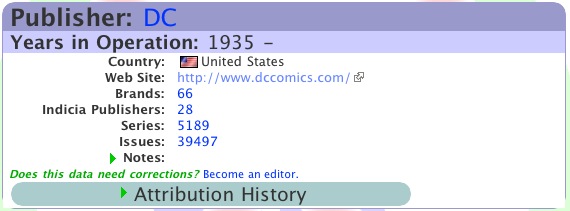 To the right is displayed a screenshot of a sample Publisher Detail page. For Publishers, the content should be fairly straightforward and simple to understand.
To the right is displayed a screenshot of a sample Publisher Detail page. For Publishers, the content should be fairly straightforward and simple to understand.
The primary information identifying the Publisher is shown in larger type at the top of the Detail page (just below the Navigation Bar for the site). For Publishers, there is then a secondary piece of data to assist in identifying the data being view, that being the "Years in Operation".
All other data is then displayed below the name with labels for each discrete piece of data. Some pieces of data may not always be known or even exist, in which case some entries may be left blank (or, for some Detail Pages and fields, it may display a "?"). For information that lead to more information, the data will be clickable, indicated by the actual color of the data itself. For instance, you can see in the example screenshot that the web site for the Publisher is a link that will open the Publisher's web site in a new browser window for you if clicked.
Some data is listed as "counts" for the number of items "within" that are available in the XOWComics.com site. For instance, for the Publisher shown in the screenshot, you can see the number of Brands, Indicia Publishers, Series and Issues that are all listed as being within this Publisher. Clicking on any of these counts will show the Listing Page within the Detail Page. So, if you clicked on the Series count, you would be taken to the "Publisher Detail, List Series" page for this Publisher; the detail area of the page would still be shown and a listing of all of the Series within the Publisher would be shown below the detail area.
Some of the information on the Detail Page is available behind "disclosure widgets" (see the Icon Legend for more information). For instance, both the "Notes" and "Attribution History" for this Publisher are available (the disclosure widgets for each are green) and currently not be shown (the disclosure widgets are closed). Merely clicking on either disclosure widget will display the applicable information. The default settings for disclosure widgets can be controlled with preferences in My Account .
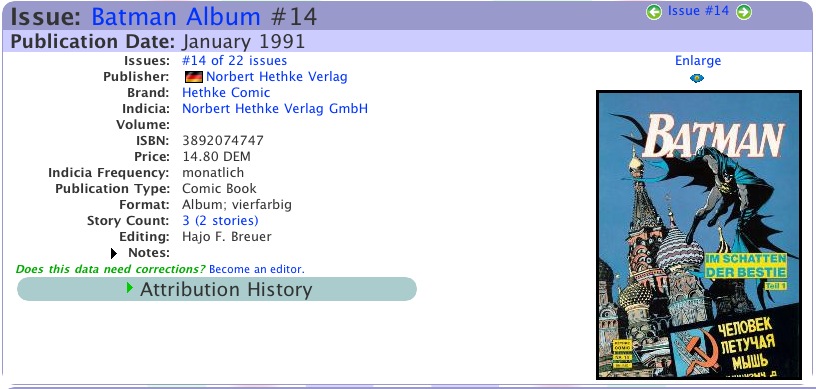 Displayed to the right is another screenshot of an example Detail Page. This sample is for an Issue Detail page, probably the most involved Detail Page in the XOWComics.com site (still quite simple, eh?).
Displayed to the right is another screenshot of an example Detail Page. This sample is for an Issue Detail page, probably the most involved Detail Page in the XOWComics.com site (still quite simple, eh?).
Linking between the Detail Pages in the XOWComics.com site works going both "down" and "up" through the Data Structure .
For instance, though the "full Issue name" for this example is "Batman Album #14", you can see that the "Batman Album" section is a link. Following that link will take you to the Series Detail page for the Batman Album Series you are viewing. The same holds for the Publisher, Brand, and and Indicia Publisher. For the "Issues:" link, you would actually be taken to the Series Detail, List Issues page for Batman Album.
The "Content Item:" works the same as other links taking you "further into" the data. Basically, it would take you to the Issue Detail, List Content Items page for Batman Album #14; you would then see all of the Content Items associated with this Issue.
Other items unique to the Issue Detail page include the display of the Issue Images (i.e. cover scans) for the Issue being viewed. Links are provided to show larger versions of the Issue Images and to annotate individual Issue Images with information.
You can also see that links are provided to page through the Issues in this Series via the green arrow icons. There is even a rollover menu of all of the Issues in the Series allowing you to jump to any Issue directly in the Series.