

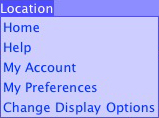 Like most web sites, XOWComics.com has the pages in the site organized hierarchically. As a site grows, navigating the site may become somewhat perplexing as you may lose track of exactly where you are in the site. This is understandable, for instance, as even the XOWComics.com site has many millions of pages in the site. Organizing the site logically and providing a consistent user interface all help make this easier. Seeing the hierarchical location for where you are currently at also helps. Often, this hierarchical listing of the "trail" back to the "Home" page of the site is achieved by "crumbs", akin to the trail of bread crumbs you might leave in the forest to find your way home.
Like most web sites, XOWComics.com has the pages in the site organized hierarchically. As a site grows, navigating the site may become somewhat perplexing as you may lose track of exactly where you are in the site. This is understandable, for instance, as even the XOWComics.com site has many millions of pages in the site. Organizing the site logically and providing a consistent user interface all help make this easier. Seeing the hierarchical location for where you are currently at also helps. Often, this hierarchical listing of the "trail" back to the "Home" page of the site is achieved by "crumbs", akin to the trail of bread crumbs you might leave in the forest to find your way home.
Pictured above and to the right is a sample screen shot of the "crumbs" the XOWComics.com site uses to on every page to show you where you are at. At all times, this menu, available to the far right in the Navigation Bar , contains the hierarchical listing of pages from the Home page of the XOWComics.com site down to your current page. Each entry in the rollover Location menu is a link to the listed page higher in the page hierarchy of the site.
The example screenshot pictured is the crumbs list for the Help page for Change Display Options . Hierarchically in the site from the Home page, it is within the Help section, then in the My Account section, then in the My Preferences section. So, with a single click from any page, you can go "back" to any page higher in the page hierarchy of the site.
The Site Map page lists all of the pages in the site on a single page. The display is hierarchical as the pages are organized in the site. Taking a quick look through the Site Map page will help you quickly and easily understand how the XOWComics.com site is hierarchically organized and will allow you to streamline your navigation of the site.