

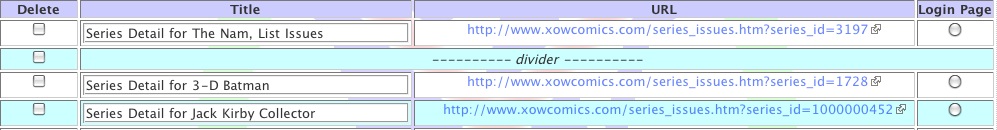 Pictured to the right is a screen shot of the top of the My Favorite Pages page. This page is available at all times when you are logged into your XOWComics.com account from the Favorites rollover menu in the Navigation Bar . From this page you manage all aspects of My Favorite Pages . For information about adding pages to My Favorite Pages , see the documentation for the Navigation Bar .
Pictured to the right is a screen shot of the top of the My Favorite Pages page. This page is available at all times when you are logged into your XOWComics.com account from the Favorites rollover menu in the Navigation Bar . From this page you manage all aspects of My Favorite Pages . For information about adding pages to My Favorite Pages , see the documentation for the Navigation Bar .
As pictured, each line on the My Favorite Pages screen shot contains one line as it would be shown in the Favorites rollover menu. The current title is displayed to the left and is available to edit directly. This is followed by the full URL to the actual page. Finally, on the far right, a radio button allows you to select one of the pages as the default page you are taken to each time you log into your XOWComics.com account.
The far left column contains a checkbox used to manage the removal of individual favorites. Combining the use of these checkboxes with the tools at the bottom of the page, you can remove any or all of the current list of favorites.
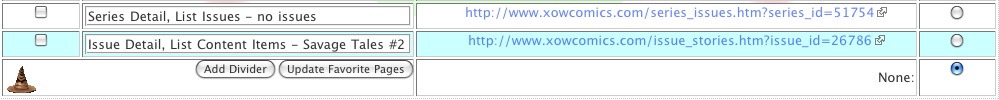 Pictured here is a screen shot of the bottom of the My Favorite Pages page. You can see the final controls needed to manage all of your favorites.
Pictured here is a screen shot of the bottom of the My Favorite Pages page. You can see the final controls needed to manage all of your favorites.
Any changes made on this page need to be saved by using the "Update Favorite Pages" button. The "Add Divider" button will automatically add a new divider line at the bottom of the favorites displayed; dividers can help you organize your favorites into groups with spacing between each group, as the favorites are displayed in the Favorites rollover menu.
Finally, at the far left on the bottom is the "Sorting Hat" icon. To change the order of the favorites, including the dividers, the Sorting Hat is used. Clicking on it will take you to another page displaying all of the favorites in the current order they exist in. Dragging the smaller version of the Sorting Hat next to each favorite allows to change the order of the favorites. The "Save" button on this secondary page stores the new order of Favorites for you and bring you back to the My Favorite Pages page.