

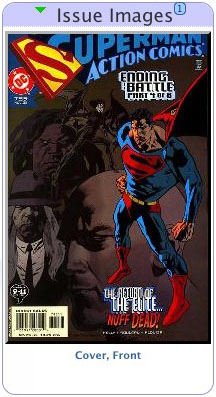 An Issue Image is an image pertaining to the Issue being viewed; most often, it is an image of the cover of the Issue. It may also be an image of the back cover, title page, letters page, indicia, etc., from within the Issue. It may even be original artwork used to produce the Issue or a composite image used from the Issue (e.g. joined covers from multiple Issues that together may form a single image).
An Issue Image is an image pertaining to the Issue being viewed; most often, it is an image of the cover of the Issue. It may also be an image of the back cover, title page, letters page, indicia, etc., from within the Issue. It may even be original artwork used to produce the Issue or a composite image used from the Issue (e.g. joined covers from multiple Issues that together may form a single image).
Pictured to the right is a sample Issue Image from within the site. It is probably the most basic and common Issue Image available within the site: a standard cover for the Issue being viewed. When shown like this, on an Issue Detail page, the section for the Issue Images on the page will always show the count of the number of Issue Images at the top near the page section title and disclosure widget. This same "count" is used on all Listing pages within the site when individual Issues are listed in the interface.
Below each Issue Image will be displayed very basic information for the image. This includes the location of the image from within the Issue and possibly the type of image it is, a title, and notes.
Rolling over the image with your mouse will make available a rollover menu from the topleft of the image with other options. This rollover menu contains a link to the Content Item for the image, options to enlarge the image, and an interface to make your own notations for the image.
When logged into your XOWComics.com account, the rollover menu even provides an option to set the Issue Image as the "wallpaper" for the site.
Issue Images that can be viewed "extra large" (i.e. large enough to open a new window for sole viewing) will have a dropshadow when displayed on the page. On many Listing Pages throughout the site where individual Issues are listed, a small "Issue Image icon" allows for direct viewing of the Issue Images for the Issue along with most of the attributes already described here.